Table of Contents
Email Formatter
| Our email formatter allows you to easily create a list of student emails based on the filters you apply to reach out to students. |
|
Once you select the email formatter, you will see a list of all students currently in your classes along with their email addresses.
You can easily filter this list according to DeltaMath data by following the steps below. |
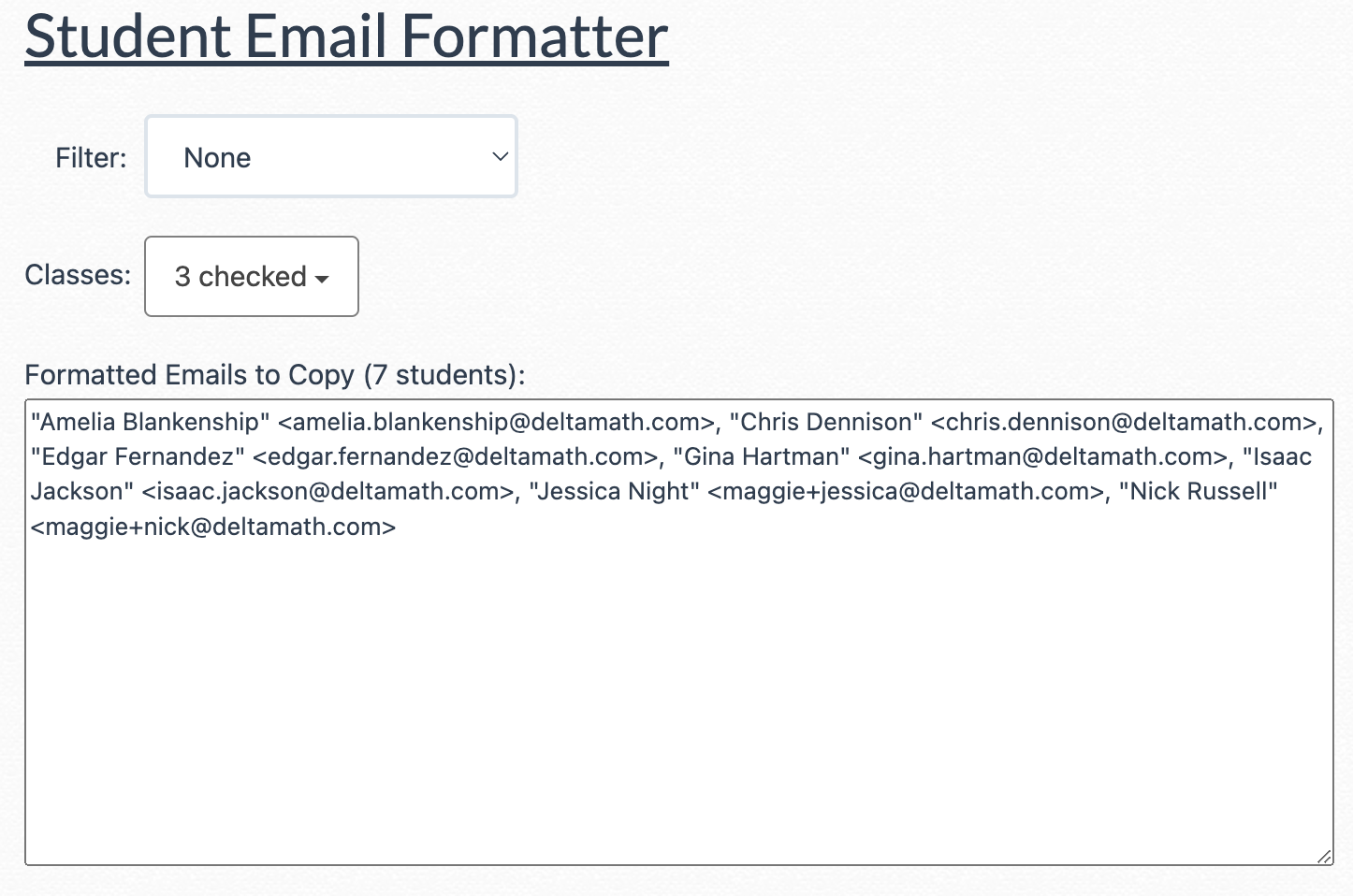 |
| In the first drop-down, select an assignment. | 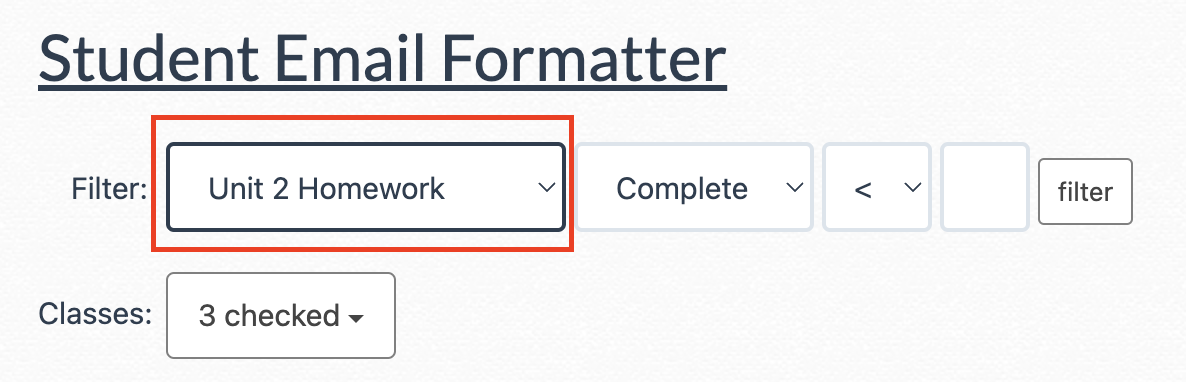 |
|
In the second drop-down, choose “Complete” to filter by completion percentage or “Grade” to filter by grade percentage.
Note: Remember that the grade percentage and the completion percentage can differ based on accuracy or late work. |
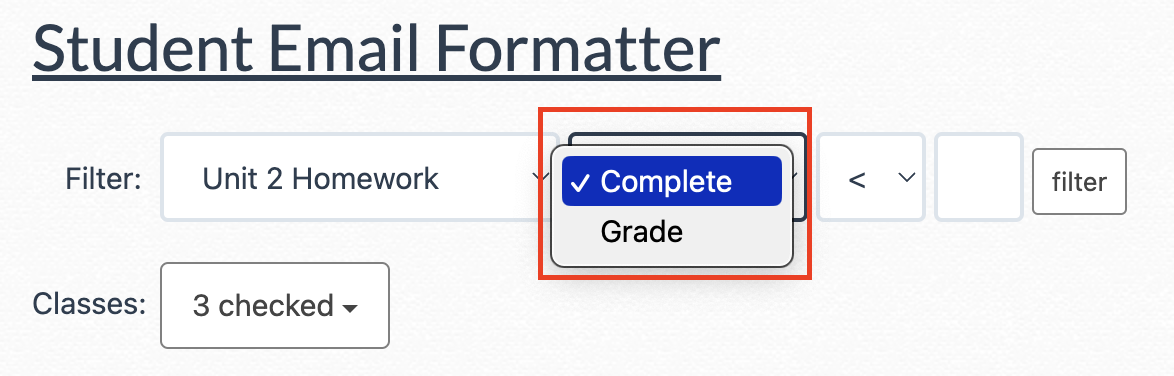 |
| In the third drop-down, select an inequality. | 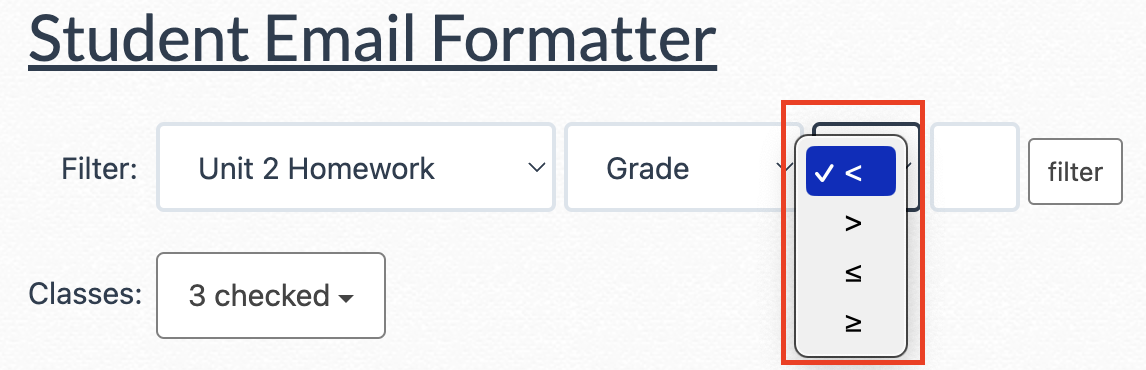 |
|
Next, enter a numerical value.
Example: For the image to the right, you will receive a list of student emails that correspond to students who currently have a grade lower than 70% on the Unit 2 Homework assignment. |
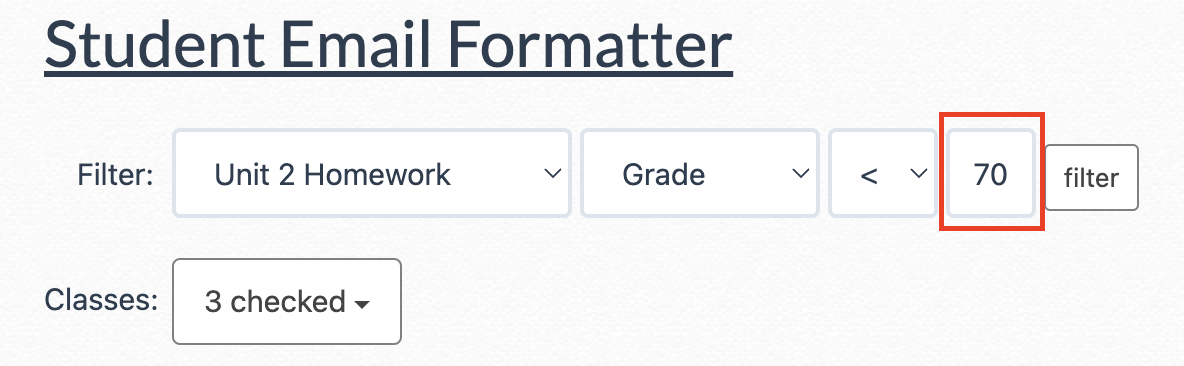 |
| In the final drop-down, select your class(es). | 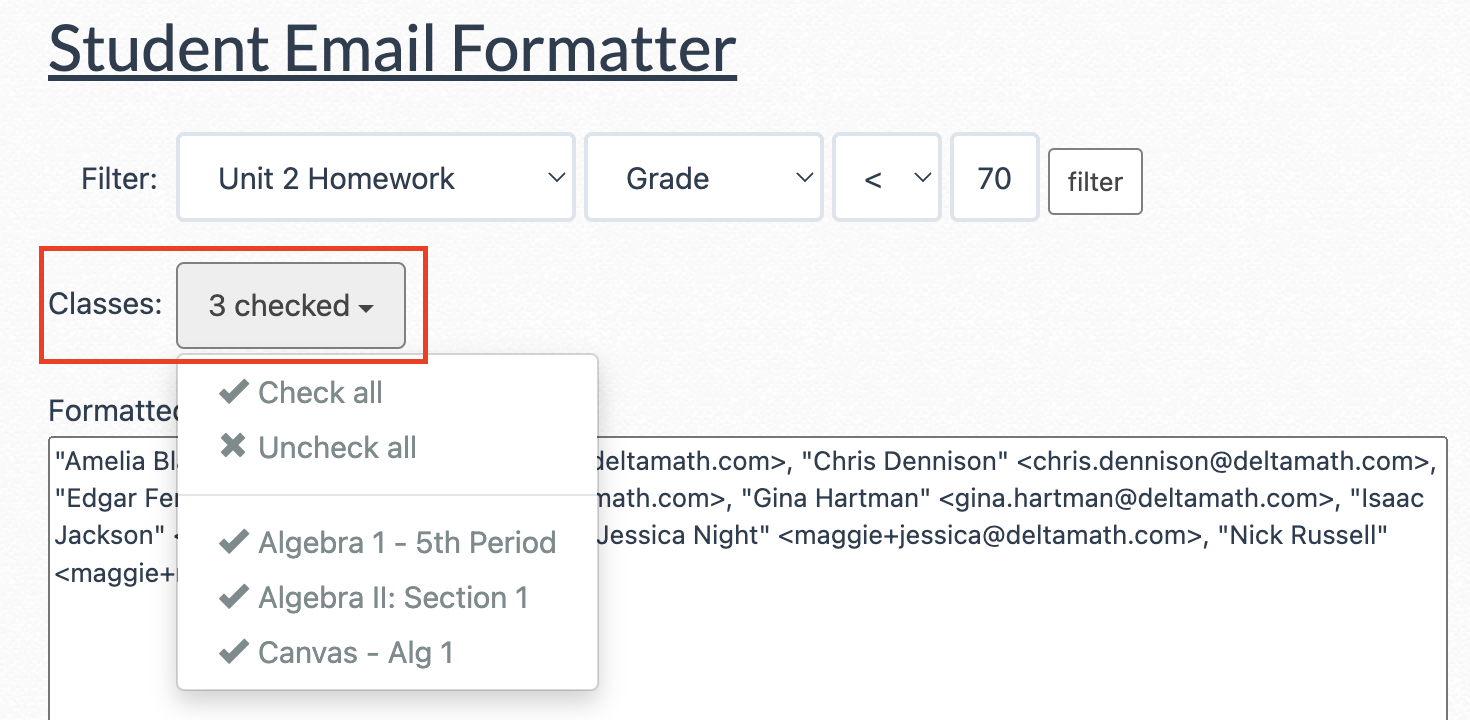 |
| Once all of your filters are set, click the “filter” button. | 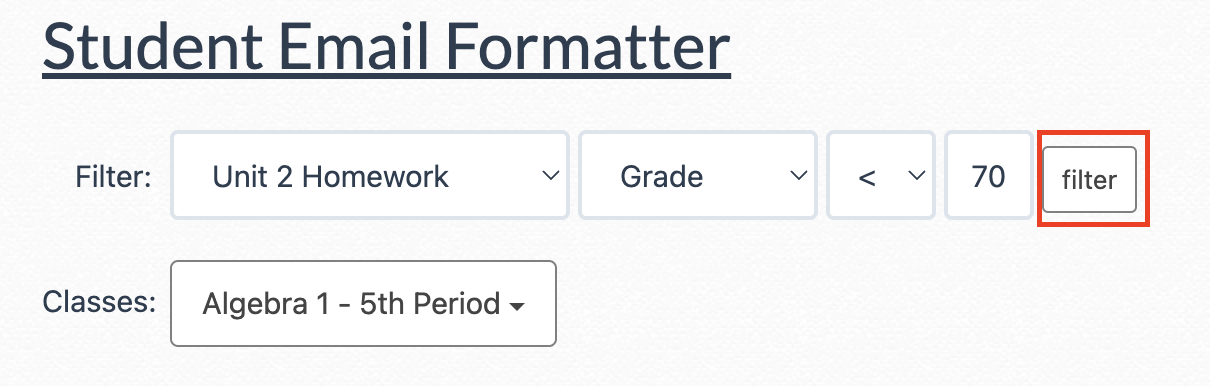 |
| This will generate a list of email addresses corresponding to students who meet the selected criteria. Copy and paste the list into your preferred email provider. | 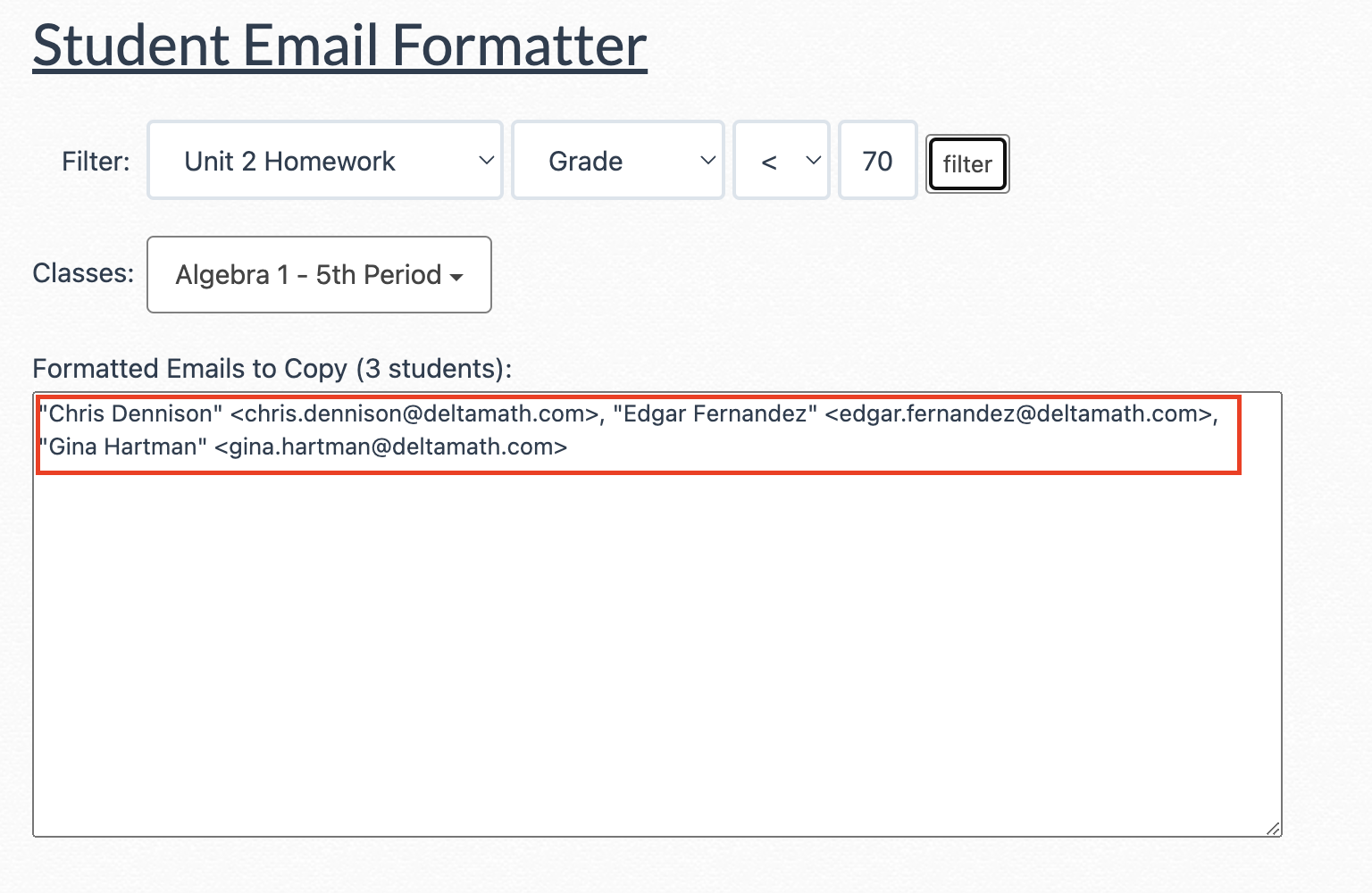 |
- notify
- notification
Was this article helpful?
